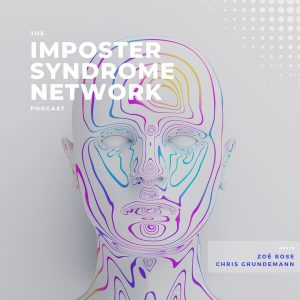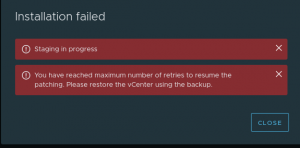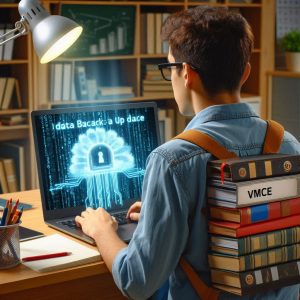I have been presented today with an opportunity to design and implement a small VDI setup for an Open Day my organisation is having in two weeks to show what we are aiming to provide as a solution next year. For those that don’t know, I currently work as IT support in a secondary school here is Brisbane; we have just started looking at BYOD options for 2015 and VDI is looking like an option.
My first thought was “Sweet, time to rack stack, run up a couple of VMs and connect a few different devices.” Sounds pretty easy, well.. to be honest, this is really the first I’ve had to deal with VDI. I’ve played around with Citrix XenApp at home, but nothing like this.
So with this as a slight bump, I have decided to embark on a 2 week challenge to study/learn, design and implement a small scale enterprise VDI infrastructure using VMware Horizon View.
Tonight and tomorrow night are going to be a couple of slow evenings with content as I find what I need, however, I am off and reading up.
Day 1.
Tonight wasn’t quite the best night to start, limited time as I had other plans beforehand, but none the less, I have got straight in and started with the basics. I have watched 2 CBT Nugget videos of the Horizon View 5 – VCP5-DT with Greg Shields (@concentratdgreg) series and read the first chapter of Building End User Computing Solutions with VMware View by Mike Laverick (@Mike_Laverick) and Barry Coombs (@VirtualisedReal) : http://www.lulu.com/shop/mike-laverick-and-barry-coombs/building-end-user-computing-solutions-with-vmware-view/ebook/product-20368612.html
There are multiple components that go hand in hand to create a View infrastructure. Each of these are required to do specific tasks to streamline the experience for the end user.
Connection Server: The Connection Server is designed to be the link between the end user and the environment to which they are connecting to. This server authenticated the link and opens the view for the user to see. This can also be referred to as “The Broker”. The Connection server leverages AD for authentication purposes.
View Composer: The View Composer is service/application that sits along side your vCenter Server to build Master Images or link clones.
Agent: Installs inside the VM OS to add extra functionality to the VM.
Client: The client is installed on the End User computer to allow the user to connect to the connection server and pull up their Virtual Desktop environment.
View Administrator: Connects to the Connection Server to control and manage the View infrastructure. Used to instruct View Connection Server to work with ESXi Servers. View Administrator also controls vcenter Server and View Composer.
Security Server: The Security Server is designed to sit inside your DMZ or private network to securely connect your clients to your environment.
Each component downloads as a separate .exe from the VMware website.
As I said early, this was a short night, and hopefully within the next couple of days I can get stuck into large amounts of content. Tomorrow I will be starting to put my lab together and will hopefully have some pretty pictures to add to these posts.
Thank you for reading. If you have an suggestions or comments. please leave a comment below or contact me.
Thanks.
Keiran.