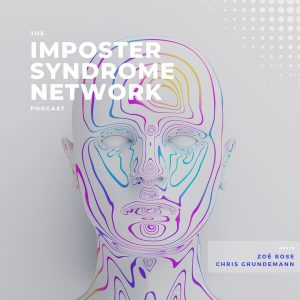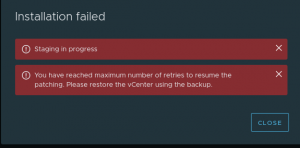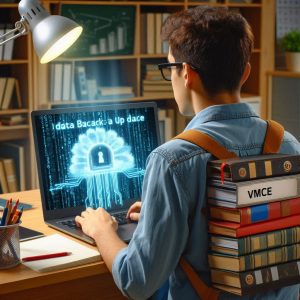When starting your VDI design you need to understand your client’s needs, and they might not be as simple as you may think. Many things can turn your simple VDI infrastructure into a complex infrastructure just by having mixed needs of the users. Your company that you are building the environment for may have several departments, with each department requiring a different experience.
Take for example an engineering company. If you are familiar with engineers straight away you will probably jump to the conclusion that you will need an infrastructure that can do high graphics rendering – That’s a good start, but what the other departments? There may be receptionists, CEO, contractors, project managers, and many more that all require different access to software and processing power.
Understanding your users paramount – oversubscribing their resources or under subscribing can have a detrimental effect on either that users experience or on another.
There are certain components that you need to pay close attention to, and can be rated in a different order to Server Virtualization:
Disk is very important, when you think about it a standard desktop used by your average user is running on a single hard drive. When you add several more users accessing that particular drive at once and reading the same data source, things become a little bit slow and frustrating. The way to combat low IOPs and disk contention is to understand how many IOPs a single 7.2k hard drive and then times it by the number of users – This number could end up being quite high, but it will give you an idea of what your users are using.
There are several options on how you can deploy your disks, you can either run them from a SAN using Fiber Channel, Fiber Channel over Ethernet or iSCSI. You can also now leverage vSAN with Horizon 6, this is not only giving you a simpler design, but may also increase your performance while driving down infrastructure costs.
IOPs is not the only aspect of the disk that needs attention, size is also critical, particularly if you have users who like to store their items on the “Local” disk and not on any of the mapped storage drives, etc. As part of the configuration control that you as an administrator has, you can use certain settings to help prevent the user from storing their data on what is potentially the local disk by setting up profile redirection – both windows server and horizon have the capabilities of this.
CPU is one area that you will need prior knowledge to make sure you can get it right. Unlike server virtualization where you can be more sure of the VM requirements, VDI can be a much larger kettle of fish. It’s best to research and find out what the OS, applications and user requirements are before over/under subscribing CPU resources.
Memory is quite simple to work with in a VDI design as over subscribing is not a good idea as you do not want your users to experience the effects of the swap file. A good way to avoid any swap file usage is to make sure that your hosts are sitting comfortably with a good amount of memory.
There are three layers that make up a virtual desktop experience for the user. The three elements are Persona, Application and OS. By separating these you are then creating less administrative support required.
 |
| Figure 1.1 |
As figure 1.1 shows, you are able to create a master image that has your configuration set for all the users, next you have your ThinApp that is again a master application, followed by each users persona. Any settings or changes the user makes is stored as part of their persona. This allows the administrator to focus on only needing to provide an operating system and application per department needs, if not the entire company.
Hopefully this has given some insight into some of the components and design aspects that need to be understood before implementing a solution.
The key is to know what your users require, where your resources will be used and where will they sit idle if you provide too many resources.
If you have any comments or questions, please feel free to contact me.
Thanks for viewing.
-Keiran.