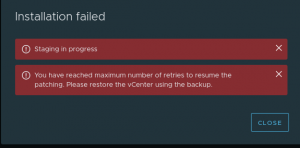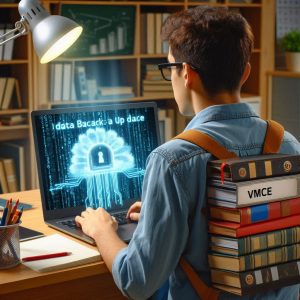I’ve recently rebuilt my homelab, and as part of bring a nested lab, I like to have my nested host VMs to poweron automatically as I do for my VCSA. However, I configured (Or at least I thought I had) the Autostart option on sll 3 of the nested hosts. After sitting down powering on the physical host, I waited approximately 10 minutes for it all to boot up, which is about normal, unfortunately, I could not connect to anything but the physical ESXi host, to which I found all 3 VMs powered off all with AutoStart option on them.

As you can see above, all VMs have Autostart enabled on them with their start order, and yet they are all powered off. What I found was that there is a separate service for Autostart that need to be enabled before the start order will operate.
To enable:
Select Manage -> Autostart -> Edit Settings
Under Settings, select Enable = Yes -> Click Save


Once completed, restart your ESXi host to ensure the settings are operation.