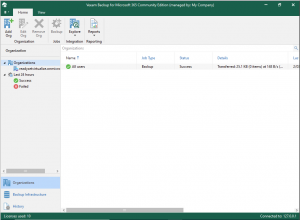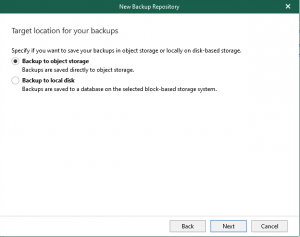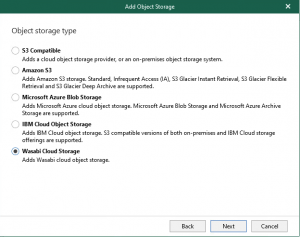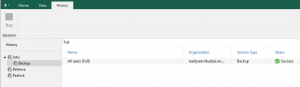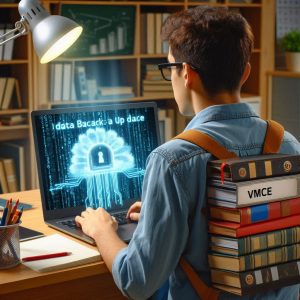It’s another week and Veeam has yet again realeased a new version. This time it is Veeam Backup for Office 365 and it is backing up the truck and dumping a sizeable amount of new features. Release notes here
Interface Changes
In v6, Veeam introduced the Self-Service Restore portal allowing customers to be able to log in with their M365 account and restore from their backup. In v7, this has since had an update and a facelift allowing user a greater experience.
While there have been some portal changes, the console has also had some minor changes made to it with colours and styling. Whilst only appear to be minor, if you spend enough time in the earlier versions, you will notice the difference.
Immutability
One of the newest features that has been around in the VBR world for the last few versions is Immutability. Having a backup is one thing, but is it truely a backup if it is able to be removed or minipulated? Veeam takes care of this by providing the addition of immutability, locking down your backups to ensure that they go untouched and continue provide a safe and secure copy.
Backup Copies
In keeping a safe and secure copy, Veeam have now impleted Backup Copies to help get closer to the 3-2-1 rule. (3 Copies – 2 Media types – 1 Offsite). Backup copies have been around for a very long time in the Backup and Replication product set allowing for multiple copies of the backup to be placed in another repository, whether that ben connected locally or via Cloud Connect. Veeam Backup for M365 allows the backup to be created on the attached local/on-prem repository and then the backup copy to push to a secondary location such as Azure Archive tier.
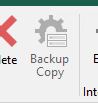 In order to create your backup copies, you need to create a location that will be able to accept the copy. If you are an Azure shop, for example, a new option in creating an Azure Blob Storage type has been added. Here you can select to use Azure Archive Storage for cost-efficient storage, which is a great place to send your backup copies to. If you do not have a repository configured similar to this, then backup copies will not be an available option.
In order to create your backup copies, you need to create a location that will be able to accept the copy. If you are an Azure shop, for example, a new option in creating an Azure Blob Storage type has been added. Here you can select to use Azure Archive Storage for cost-efficient storage, which is a great place to send your backup copies to. If you do not have a repository configured similar to this, then backup copies will not be an available option.
New Object Storage Locations
It’s been no secret that Veeam have really been knuckling down to implement Object Storage across their product set, and slowly they have been adding it to each of their products. This year we saw Veeam Backup and Replication v12 introduce direct to Object Storage backups, whereas this has been in the M365 product set for some time as an offload target for the repository. Along with the interface changes, there is a new selection page when starting to create your repository. You will need to have created an Object Storage location under the Object Storage menu, but once that is available, you can select which repository type you would like to create as your primary target storage.
With the full support of direct to Object Storage, Veeam has also added native support direct to Wasabi Cloud Storage allowing for cheap, reliable Object Storage. In the past, you would need to configure a connection to Wasabi via an S3 Compatible storage type.
History Search
It might seem a little strange, but for me, this has been one of my biggest gripes with the Veeam Backup for M365 console. The lack of being able to search easily in the console when looking for historical backup reports has now been resovled with the introduction of the search bar. Here you are able to drill down to key words to find a log file for a particular job instead of needing to scroll through the long list of logs. This has been a very welcomed enhancement.
Conclusion
Overall, even though my list above doesn’t appear to be very extensive in the number of items, each one of these has a huge impact on productivity, efficiency and the ability to ensure your backups are both safe and secure and available for when you need them.
If i had to choose, my two favourite additions are Backup Copies and Immutability. These are critical to ensure that your data is safe. Data protection is one of the highest priorities a business should have on their list for running a business, it ensures that when the inevitable happens, you can get your business backup and runnings as quickly and efficiently as possible, no matter what the disaster is.