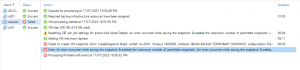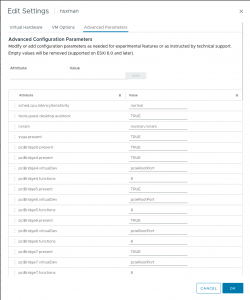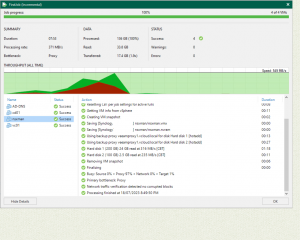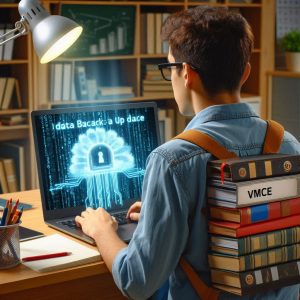**Purely for demonstration purposes – Snapshots are not supported with NSX-T Manager – However, this may be applicable elsewhere.
** After some further research while preparing this article, I found an KB from VMware advising that snapshots was disabled on purpose for NSX Manager, they advise that Snapshots are not supported – This means you will either need to configure backups through the appliance using SFTP or use Network Block Device backups without snapshots.
While I was setting up and running my first job for backing up my lab, I ran into an issue where my NSX Manager appliance was unable to take a snapshot. I was using Veeam to run my backups, I had several different guest OS types in the job, with 3 being Photon based appliances.
All 3 of these appliances had been deployed via OVF without issue. There had been no additional changes made.
On first run, the backup job failed on the NSX Manager, this seemed a little unusual as the error message was stating that the VM had reached its Maximum number of snapshots. Given that there was only 2 disks attached, this was quite bizarre, so I attempted to create a snapshot directly though vCenter and received the same error.
As this appeared to be a single VM issue, I went hunting through the VM settings to first see if the disks were configured as Independent Disks – However, this was not the case and they were configured just like the others as Dependent.
The next place to look was the Advanced Parameters of the VM, a goldmine of fine-grained settings for a vm.
Sure enough, I found the culprit, a one liner snapshot.maxSnapshots configured to ‘0’ – This meant that no snapshots could be created.
To edit the number of snapshots that can be taken, you will need to power down the VM first. Once powered down, navigate back to the Advanced Parameters and from there update the number.
Once saved, power back on the VM and perform your backup. Confirm that everything is once again successful.