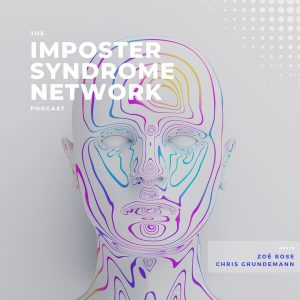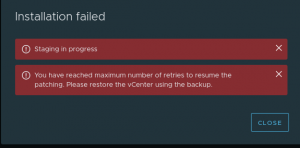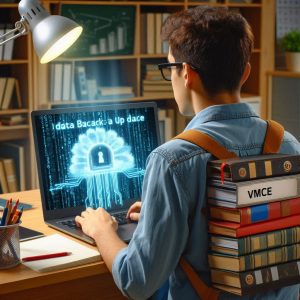Once again, I have found myself rebuilding my home lab as I find more features to play with. It does become a little tedious, but it does also provide a good opportunity to look into fresh design possibilities and be able to play and test them out.
I thought in this blog, I might just take you through a baseline setup that I use and suggest to those who are starting out in either their early days using vSphere or are on their journey to a VMware certification.
There are a couple of ways you can build your lab, I am running VMware Workstation 9.0 and nesting ESXi hypervisor inside as a virtual machine. (When you start adding VMs to the virtualized hypervisor, it starts to become inception like.) You can purchase physical gear as well, although, I have found, as much as I love using the real stuff, the power bill wasn’t happy.
When I talk about “physical” servers, keep in mind that they are virtualized in VMware Workstation. When I build my lab, I tend to build a “physical” Domain Controller and vCenter servers, followed by three ESXi hypervisors and an Openfiler NAS/File Server for an iSCSI Storage Array. The reason why I use a “physical” Domain Controller and vCenter is so that I can perform deployments into companies where they have a Domain Controller and are implementing virtualization. It is also a good way to practice P2V.
Each hypervisor consists of 4 NICs:
- 1 x Management Network
- 1 x Standby
- 2 x Storage
If you have anything you would like me to cover, or any general comments, please feel free to leave them below. Thanks.