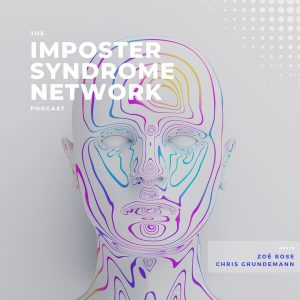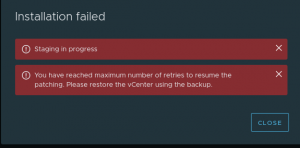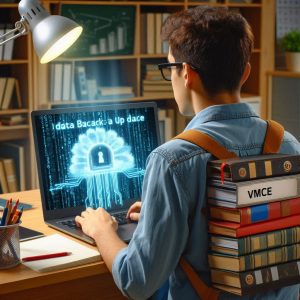Hi All.
VMware has worked really hard and presented some really awesome new features in ESXi 5.5, from adding more into the Web GUI and making it more user friendly for Mac users, through to things like vSAN which allows use of the local storage as network SAN.
You all know the rule of thumb, not to deploy straight into production. I think it is best to stick by this until at least the first update, which we should see rolled out in the next month or so.
I did, however, roll out 5.5 to my study lab to test out the new features and start to get acquainted with the web GUI. I wasn’t to happy with the now minimum requirement of 4GB of RAM for the Hypervisors and also for vCenter. I have only 16GB in my computer and I have a few “Physical” servers, 3 ESXi hosts and a SAN all nested inside VMware Workstation. This meant I had to redesign my layout so that I could still use a similar setup.
Another issue I came across (it may have been something VMware planned on) was that “domain admins” and other user groups were not attached to the vCenter permissions. This was evident when I logged in as Administrator and was unable to do anything and was unable to see any vCenter servers or anything else in the Web GUI or vSphere C# Client.
To fix this, the user needs to log in as [email protected] > Click on vCenter Servers > Select the vCenter Server > Click Manage > Click Permissions > Click the “+” > select which user group to grant permission to.
Watch the video for a visual on how to change this.