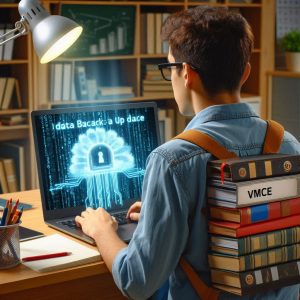I’ve been getting into a bit of NSX lately and have a new fondness for virtual networking of which previously I knew a little about NSX and its use cases, but I had not spent time with deploying it and making some use of it. That being said, I am not a networking guy, but after watching the latest vBrownBag 3 part NSX series with Tim Davis (@ALDTD), I think it’s becoming a new passion for me. See the Series here. Part 1 – Part 2 – Part 3 (TBU)
With all that, here’s my first NSX post on How to upgrade your NSX Manager.
I am currently running version 6.2.7, however last week NSX Ver. 6.3.2 was released and I thought I would take the opportunity to upgrade now before I rebuild my environment and deploy 6.3.2 direct.
- Open up vSphere web client and select Networking and Security -> Select NSX Managers -> Then your NSX Manger -> Summary – to check the version

- Download the latest upgrade bundle from my.vmware.com

- Log on to your NSX manager via it’s management IP using admin user

- Select upgrade from the home page (You will notice in the upgrade screen the version number currently running) -> Click the upgrade button -> Click Browse and search for your upgrade bundle -> Click Continue (This will upload the file)



- Once the upload has complete, you will be present with a warning to create a backup of your NSX Manager before proceeding with the upgrade. You also receive the option to enable SSH and to join the VMware Customer Experience Improvement Program. -> Click Upgrade when ready


- Once completed, click close and wait for your NSX Manger to restart.
- Next log into vSphere webclient and select Network and Security -> installation. here you will see the NSX manager upgraded and the Controller Cluster saying “Upgrade Available” Select Upgrade available and let NSX do its thing.

- Your controller node will go off and may say “Disconnected” – Just refresh the webclient.

Out of habit, I do a host force sync of services. I don’t have any other components set up at this stage as I had only got to setting up my transport zones, but make sure you run through and upgrade any other components you have deployed such as the Guest Introspection Service (New vShield) as well as any Edge services you have deployed.
Tip: You can go to the Network and Security Dashboard to see if there are any components that are out of date and require an upgrade. Click on the number to bring up more information.

Thank you for reading. Please leave a comment if you have anything to say, be it more information/Corrections/requests.