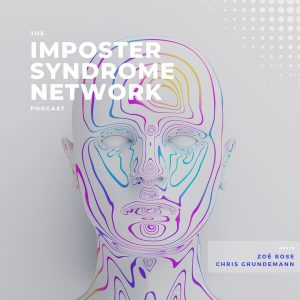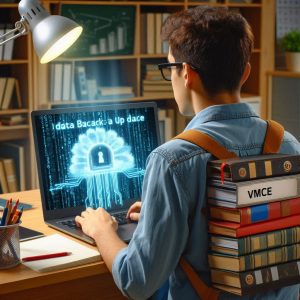A couple of months back, PowerShell Core on Mac and Linux became mainstream after success of its beta. This has allowed for modules to be extended to also be cross-platform for many products out there. The two main products I want to cover are the PowerCLI and PowerNSX and installing from the Powershell Gallery.
To get started, you will need to go to the PowerShell github repo and download the PowerShell install package that is right for your system.
Once the package is installed, Open up terminal and type pwsh to launch PowerShell.
The next Module you will need to install is PowerCLI 10.0 which is the full feature install.
In your PS terminal, insert the below
PS>Install-Module -Name VMware.PowerCLI -Scope CurrentUser
If you receive an invalid certificate error, you can bypass this by using the below.
PS>Set-PowerCLIConfiguration -InvalidCertificateAction Ignore
PS>Install-Module PowerNSXPS>Import-Module PowerNSX

PS>Update-Module VMware.PowerCLIPS>Update-Module PowerNSX